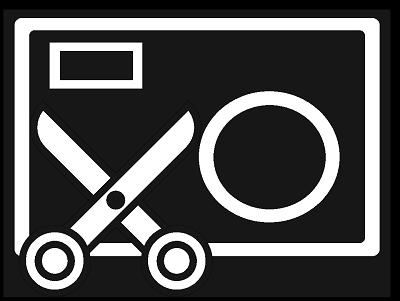Favicon Extractor and Downloader
Introduction
In the digital age, every detail matters when it comes to website design and user engagement. One such detail is the favicon, a small yet significant graphic that represents a website in browser tabs, bookmarks, and other interface elements. Understanding how to extract and download these icons efficiently can enhance your web development projects and elevate brand recognition.
What is a Favicon?
Definition and Purpose
A favicon, short for "favorite icon," is a tiny graphic file associated with a particular website. Typically displayed in the browser’s address bar, tab, or bookmark menu, favicons serve as a visual cue that helps users identify and navigate to their favorite sites quickly. These small icons are usually 16x16 or 32x32 pixels in size and can be in various formats, including ICO, PNG, and GIF.
Importance for Branding and User Experience
Favicons play a crucial role in branding, providing a visual element that reinforces a website's identity. A well-designed favicon can enhance brand recognition and contribute to a cohesive user experience. When users can quickly identify a website among multiple tabs or bookmarks, it not only improves usability but also fosters a sense of trust and familiarity, encouraging repeat visits.
Overview of Favicon Extractor and Downloader
Explanation of the Tool's Function
A favicon extractor and downloader is a specialized tool that simplifies the process of obtaining favicons from any website. By simply entering a website's URL, users can extract the favicon associated with that site in various formats. This tool automates the tedious process of searching for and downloading favicons, making it accessible even to those with limited technical skills.
Brief Mention of Its Uses in Web Development and Design
In the realm of web development and design, favicon extractors and downloaders are invaluable resources. Designers can use these tools to gather inspiration or ensure that their own favicons align with industry standards. Additionally, developers can quickly implement favicons into their projects, enhancing both aesthetic appeal and functionality. Whether you’re building a personal blog or a corporate website, having a distinctive favicon can make a significant impact on your overall design strategy.
By leveraging a favicon extractor and downloader, you can ensure that your website stands out, streamlining your workflow while boosting brand visibility.
Section 1: Understanding Favicons
History of Favicons
Origins and Evolution
The concept of favicons originated in the early days of the internet as a way to enhance user navigation. Initially introduced by Microsoft in Internet Explorer 5, favicons quickly became a standard feature in web browsers. Over the years, as web design evolved, so did favicons. Today, they serve not only as visual identifiers but also as an essential element of branding and user experience.
Current Standards and Formats (ICO, PNG, SVG)
Favicons are available in several formats, with ICO, PNG, and SVG being the most common. The ICO format is traditional and widely supported, making it a reliable choice for browsers. PNG files offer high-quality images with transparency, while SVGs provide scalability and are ideal for responsive design. Understanding these formats ensures that web developers can implement favicons that look great across different devices and platforms.
Favicon Usage
Role in Website Identity
Favicons play a vital role in establishing a website's identity. They act as visual markers, helping users quickly recognize a brand amidst many open tabs or bookmarks. A well-designed favicon reinforces the overall branding strategy and can evoke specific emotions associated with the brand, making it easier for users to remember and return to the site.
Influence on SEO and Click-Through Rates
While favicons may seem like a minor detail, they can significantly influence SEO and click-through rates. Search engines consider user experience as a ranking factor, and a recognizable favicon can enhance site credibility. Studies have shown that sites with custom favicons are more likely to attract clicks, as users are more inclined to trust familiar visuals. Therefore, optimizing your favicon can contribute positively to both visibility and user engagement.
Why Use a Favicon Extractor?
Benefits of Extracting Favicons
Simplifies the Design Process
A favicon extractor streamlines the design process by providing a straightforward way to obtain favicons from any website. Instead of manually searching for and downloading icons, users can quickly extract the desired favicon with just a URL. This simplicity allows designers to focus on creativity rather than tedious tasks.
Saves Time and Effort in Sourcing Icons
Time is a precious commodity in web development. Using a favicon extractor saves considerable time and effort that would otherwise be spent hunting down icons across various sources. This efficiency enables designers and developers to meet project deadlines more effectively, allowing for quicker turnaround on website launches and updates.
Enables Easy Access to Various Favicon Styles
With a favicon extractor, users can access a diverse array of favicon styles and formats. Whether you’re looking for a classic ICO, a sleek PNG, or a scalable SVG, the tool simplifies the process of finding and downloading favicons that fit your project’s aesthetic. This access to variety enhances the overall quality of web design.
Common Use Cases
Web Designers and Developers
For web designers and developers, favicon extractors are invaluable tools. They enable quick retrieval of favicons from competitor sites or inspiration sources, allowing professionals to enhance their own projects with minimal effort. This is particularly useful during the initial design phases or when updating existing sites.
Content Creators and Marketers
Content creators and marketers can also benefit from favicon extractors. By incorporating recognizable favicons into their digital content, they can improve brand visibility and consistency across various platforms. A well-chosen favicon can enhance promotional materials and social media posts, making them more engaging and recognizable.
DIY Projects and Personal Websites
For individuals working on DIY projects or personal websites, favicon extractors provide a hassle-free way to customize their online presence. Whether it's a personal blog or a portfolio site, having a unique favicon can make the project feel more professional and polished, creating a lasting impression on visitors.
How Favicon Extractors Work
Technical Overview
Explanation of the Extraction Process (URL Input, Image Retrieval)
Favicon extractors operate by leveraging the URL input from users to access the specified website's HTML code. When a URL is entered, the extractor searches for the favicon link within the code, typically located in the <head> section. Once the favicon's location is identified, the tool retrieves the image file for download. This streamlined process allows users to obtain favicons quickly and efficiently without manual searching.
Formats and Resolutions Supported
Most favicon extractors support a variety of formats, including ICO, PNG, and SVG, ensuring versatility for different web design needs. Additionally, these tools often accommodate multiple resolutions, such as 16x16, 32x32, and even larger sizes for high-DPI displays. This variety allows web developers to choose the best option for their projects, ensuring that favicons look sharp on all devices.
Popular Favicon Extraction Methods
Manual Extraction (Using Browser Tools)
Manual extraction of favicons can be done using browser developer tools. Users can right-click on a webpage, select "Inspect," and navigate to the <head> section to find the favicon link. While this method is effective, it can be time-consuming and requires some technical knowledge. It’s useful for those who prefer a hands-on approach or wish to explore website code directly.
Automated Extraction via Tools and Software
Automated favicon extraction tools and software provide a more user-friendly alternative to manual methods. By simply entering a URL, users can extract favicons in seconds, without needing to delve into the website's code. Many of these tools also offer additional features, such as batch extraction, allowing users to download multiple favicons at once. This convenience makes automated tools the preferred choice for most web designers and developers.
Top Favicon Extractor and Downloader Tools
Review of Leading Tools
Tool 1: Favicon.io
Features: Favicon.io allows users to generate and download favicons from text, images, or websites. It supports multiple formats including ICO, PNG, and SVG.
Pros: User-friendly interface, quick generation process, supports various formats.
Cons: Limited customization options for generated icons.
Tool 2: Real Favicon Generator
Features: This tool provides favicon generation from images, offers previews for various platforms, and supports multiple resolutions.
Pros: Comprehensive support for various platforms (like iOS, Android), easy to use, detailed guidance.
Cons: May require an account for advanced features.
Tool 3: Favicon Finder
Features: Favicon Finder extracts favicons directly from any website URL, displaying them in multiple formats for easy download.
Pros: Fast and straightforward extraction, no installation required.
Cons: Limited to extraction only, lacks additional design features.
Comparison Table
| Tool | Formats Supported | Customization Options | Ease of Use | Additional Features |
|---|---|---|---|---|
| Favicon.io | ICO, PNG, SVG | Limited | Very Easy | Favicon generation from text/images |
| Real Favicon Generator | ICO, PNG, SVG | Extensive | Easy | Platform-specific previews |
| Favicon Finder | ICO, PNG | None | Very Easy | Direct extraction from URL |
Step-by-Step Guide to Extracting and Downloading a Favicon
Step-by-Step Guide to Extracting and Downloading a Favicon Using Our Tool
Steps of Using Our Tool
Step 1: Entering the URL
Begin by entering the URL of the website from which you want to extract the favicon. You can input the URL with or without "https://" and "www."—the tool is designed to handle variations seamlessly.
Step 2: Clicking the 'Extract Favicon' Button
After entering the URL, click the 'Extract Favicon' button. This action prompts the tool to search for all available favicons associated with the specified website.
Step 3: Downloading the Favicon
Once the extraction process is complete, the tool will display all available favicons. You can easily download any favicon by right-clicking on the image and selecting the "Save Image As" option. This makes it simple to obtain the favicons you need for your projects.
Legal Considerations
Copyright and Favicon Usage
Understanding Intellectual Property Rights
Favicons, like any other graphic design element, are subject to copyright protection. This means that the original creator of a favicon retains intellectual property rights over their design. Using a favicon without permission can lead to legal issues, including copyright infringement claims. It’s essential to understand that even small graphics can be protected under intellectual property laws.
Proper Attribution Practices
If you wish to use a favicon created by someone else, it’s important to follow proper attribution practices. This can include crediting the original designer, linking back to their website, or complying with any usage guidelines they provide. Proper attribution not only helps you avoid legal complications but also supports the work of graphic designers and creators.
When to Seek Permission
Situations Requiring Legal Considerations
There are specific situations where seeking permission before using a favicon is essential. These include:
- Commercial Use: If you plan to use a favicon for a business or any commercial purpose, obtaining permission is crucial.
- Modification: If you intend to alter the favicon in any way, you should seek permission from the original creator.
- High-Visibility Projects: For projects that will be widely viewed or promoted, it's best to ensure you have the rights to use the favicon.